Often used to loop through querysets, but it can be used to loop through any iterable.
Looping through a Queryset
<ul>
{% for joke in joke_list %}
<li>{{ joke.question }}</li>
{% endfor %}
</ul>
Looping through a Dictionary
<ol>
{% for item, remaining in inventory.items %}
<li>{{ item }}: {{ remaining }}</li>
{% endfor %}
</ol>
Looping through a List
<ol>
{% for fruit in fruits %}
<li>{{ fruit }}</li>
{% endfor %}
</ol>
To loop through a list in reverse order, used reversed:
Looping through a List in Reverse
<ol>
{% for fruit in fruits reversed %}
<li>{{ fruit }}</li>
{% endfor %}
</ol>
Empty Iterables
Sometimes, you won’t be sure that your iterable contains any values. This is especially true with querysets. In such case, you can use the empty tag to output a message indicating that no records were found. For example:
<ul>
{% for joke in joke_list %}
<li>{{ joke.question }}</li>
{% empty %}
<li>Sorry, there are no jokes.</li>
{% endfor %}
</ul>
Looping through a List displaying a Counter
<table>
{% for fruit in fruits %}
<tr>
<td>{{ forloop.counter }}</td>
<td>{{ fruit }}</td>
</tr>
{% endfor %}
</table>
Variables Available in for Loops
The following variables are available within for loops:
forloop.counter– The current iteration starting with1.forloop.counter0– The current iteration starting with0.forloop.revcounter– The iteration’s position from the end. For the last iteration, this will be1.forloop.revcounter0– The remaining iterations. For the last iteration, this will be0.forloop.first–Truefor the first iteration.forloop.last–Truefor the last iteration.forloop.length– The total number of items in the sequence. New in Django 6.0.forloop.parentloop– The current loop’s parent loop.
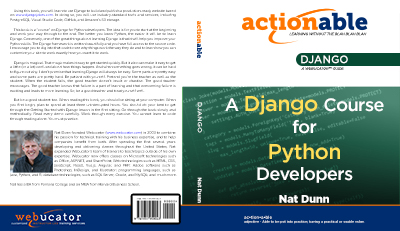
Commentary
Also see the
ifchangedtag.